Nerdy Rant
10.23.2007
As most of you know (since I've complained about this on more than one occasion) my firefox has a bad habit of getting mad at me for my need to bookmark nearly every website I've ever been to in case I ever need to go back (90% of the time I don't). Firefox is all
"Another **** site? You'll never ever be able to read all of them!" (which, HB has said to me before as well, minus the cursing).
while I'm all:
"Yes huh firefox! And just for that I'm going to mark that site about the care and maintenance of Unicorns in case HB buys me one for Christmas! *mark*"
So firefox sulks and basically lays in wait until I shut my laptop down and then come back later. When I'm back, fight forgotten, apparently firefox is back too, all bookmarks forgotten.
This has happened, oh, 8 or 10 times now. But this time was different! I remembered the power of google and went to work. After a search that took all of 10 seconds, I found this article on recovering your marks. I made it as far as locating the bookmarks and opened them in my browser. After that point, the instructions completely lost me, however I did manage to simply drag and drop the links back into my folder. All that's left is to separate them.
Just thought I'd pass that along in case it ever happens to you. Might want to email it to yourself though, because........................well, you know.
"Another **** site? You'll never ever be able to read all of them!" (which, HB has said to me before as well, minus the cursing).
while I'm all:
"Yes huh firefox! And just for that I'm going to mark that site about the care and maintenance of Unicorns in case HB buys me one for Christmas! *mark*"
So firefox sulks and basically lays in wait until I shut my laptop down and then come back later. When I'm back, fight forgotten, apparently firefox is back too, all bookmarks forgotten.
This has happened, oh, 8 or 10 times now. But this time was different! I remembered the power of google and went to work. After a search that took all of 10 seconds, I found this article on recovering your marks. I made it as far as locating the bookmarks and opened them in my browser. After that point, the instructions completely lost me, however I did manage to simply drag and drop the links back into my folder. All that's left is to separate them.
Just thought I'd pass that along in case it ever happens to you. Might want to email it to yourself though, because........................well, you know.

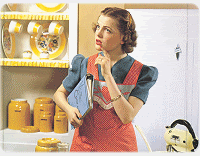


2 Comments:
I don't know what I would do if I lost all of my bookmarks! Probably curl up in a ball a cry, just a little.
Oh I cried the first few times it happened. But after that I kind of got numb to it. I've since learned to mark most everything in Delicious. But, these were marks I hadn't had a chance to do that with yet. I highly suggest backing them up!
<< Home